當我們拿到新的資料檔案時,可能不會像下圖右側這種常見的資料排序,而可能會像下圖左側這樣,那麼要如何將資料整理成下圖右側我們常見的資料分析格式呢?
使用SPSS資料重組是一種常用的方法,下面就讓我們一起來看看吧。
Step 1:點選「資料→重組」
Step 2:選擇「將選取的觀察值重組到變數」
Step 3:將參考進行重新架構的變數(通常為編號或ID值)放入「ID變數」中
Step 4:要對現行資料排序嗎? 點選「是」
Step 5:在「新變數群組的順序」中選擇「依索引分組」
Step 6:您要執行什麼動作? 選擇「立即重組資料」
最後可將資料整理如下圖,再將多餘的欄位刪除,並調整變數名稱便成為我們常見的資料格式類型了!
SPSS資料重新架構的方法,你學會了嗎?


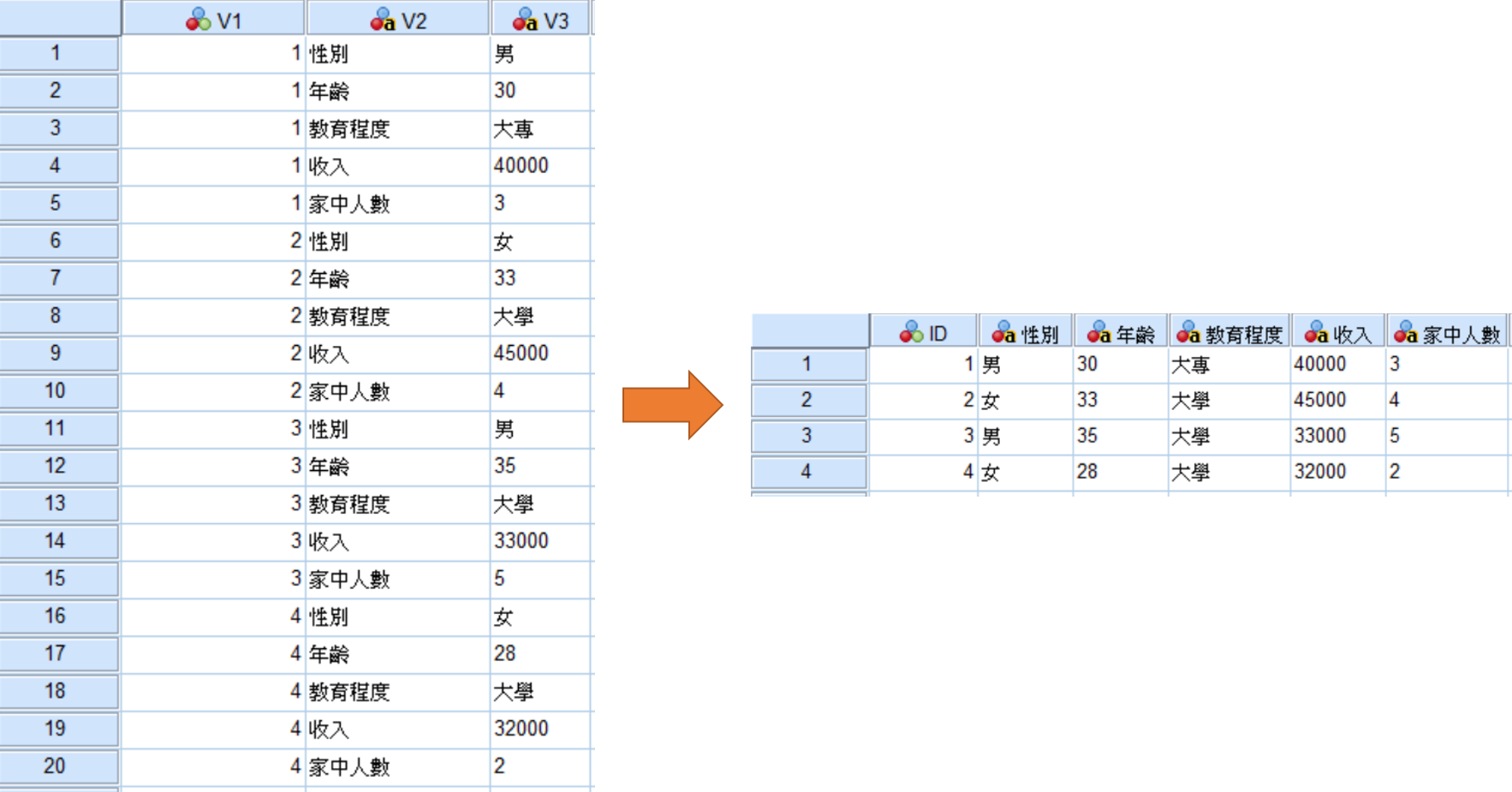

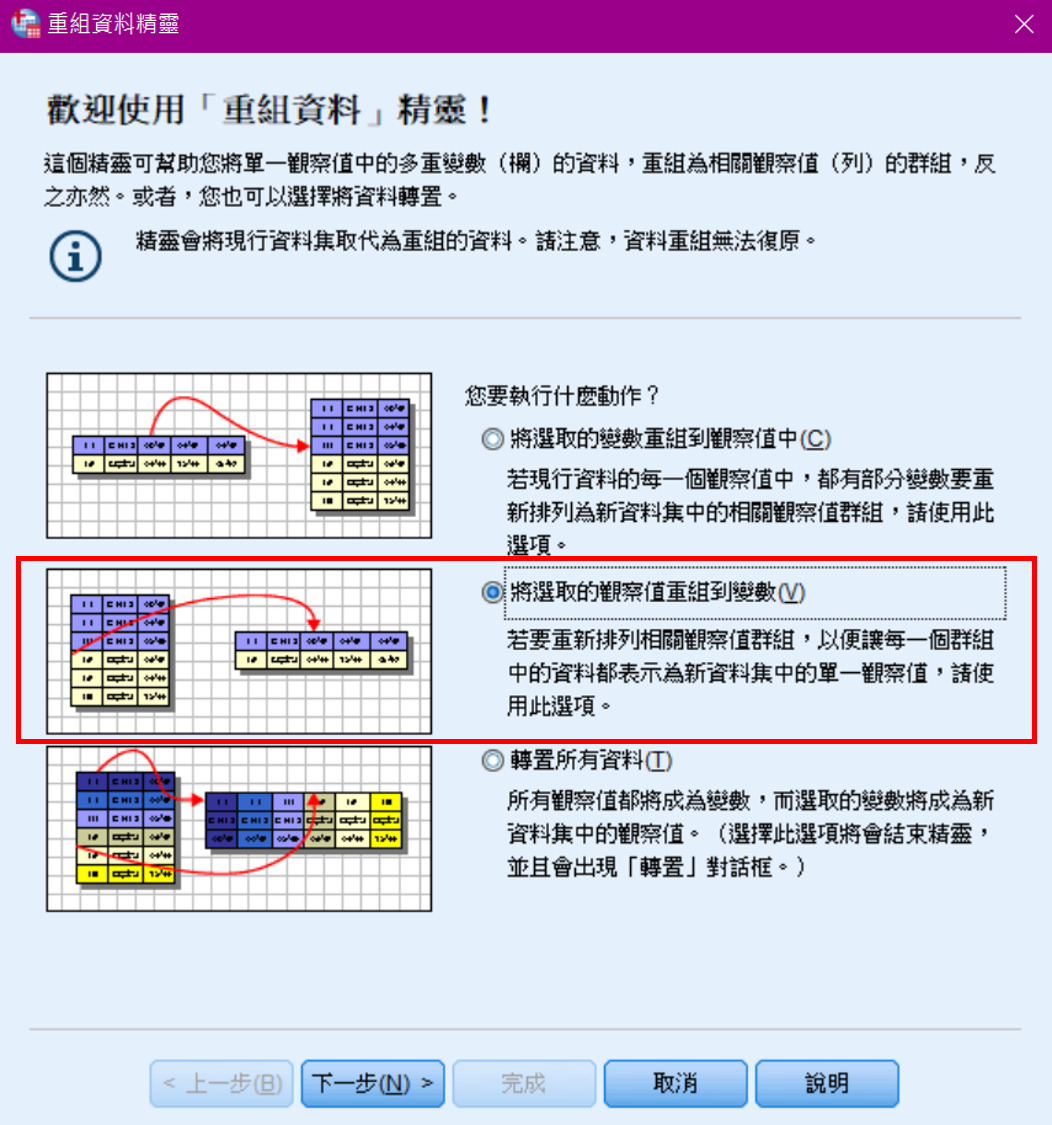
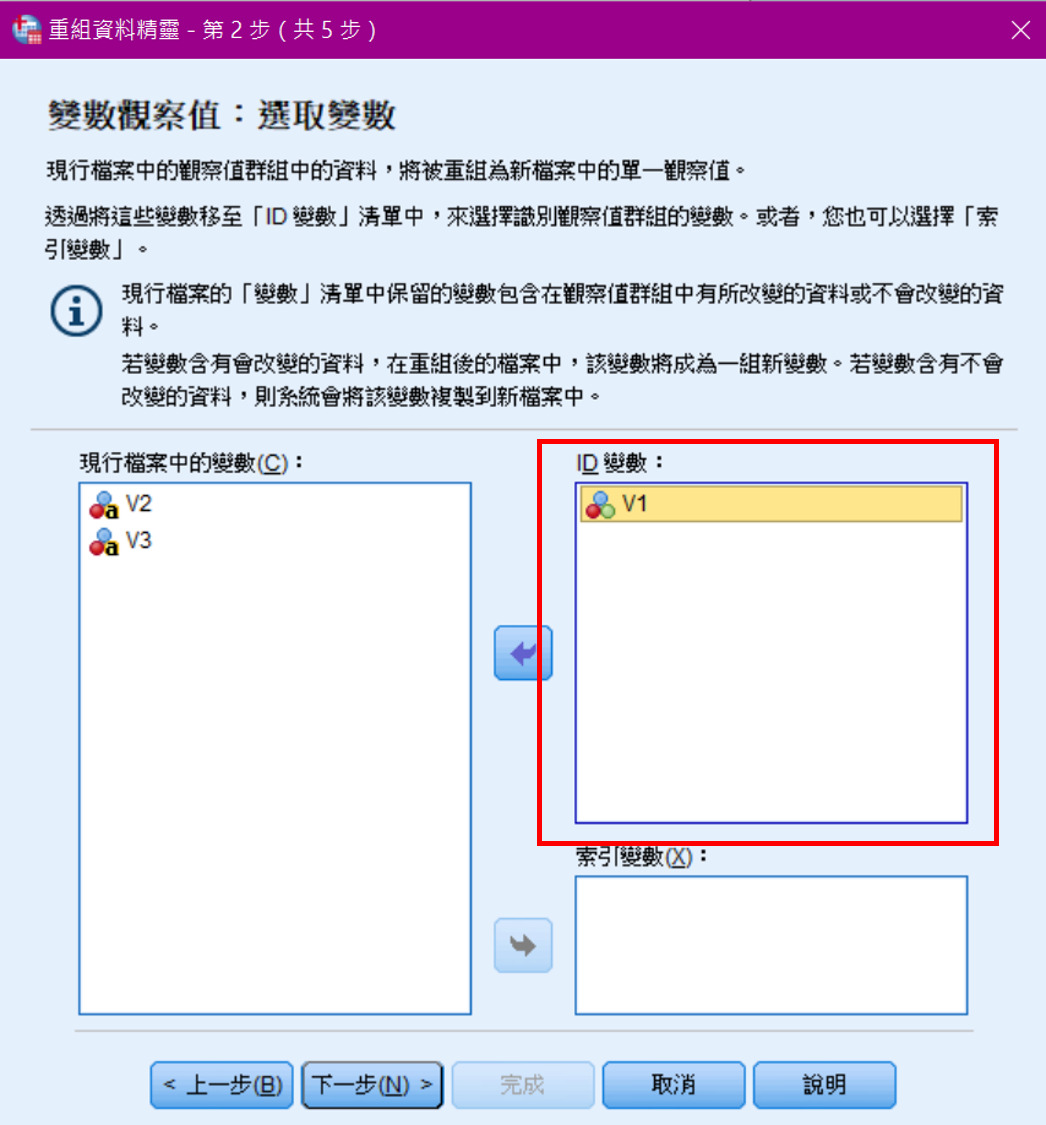
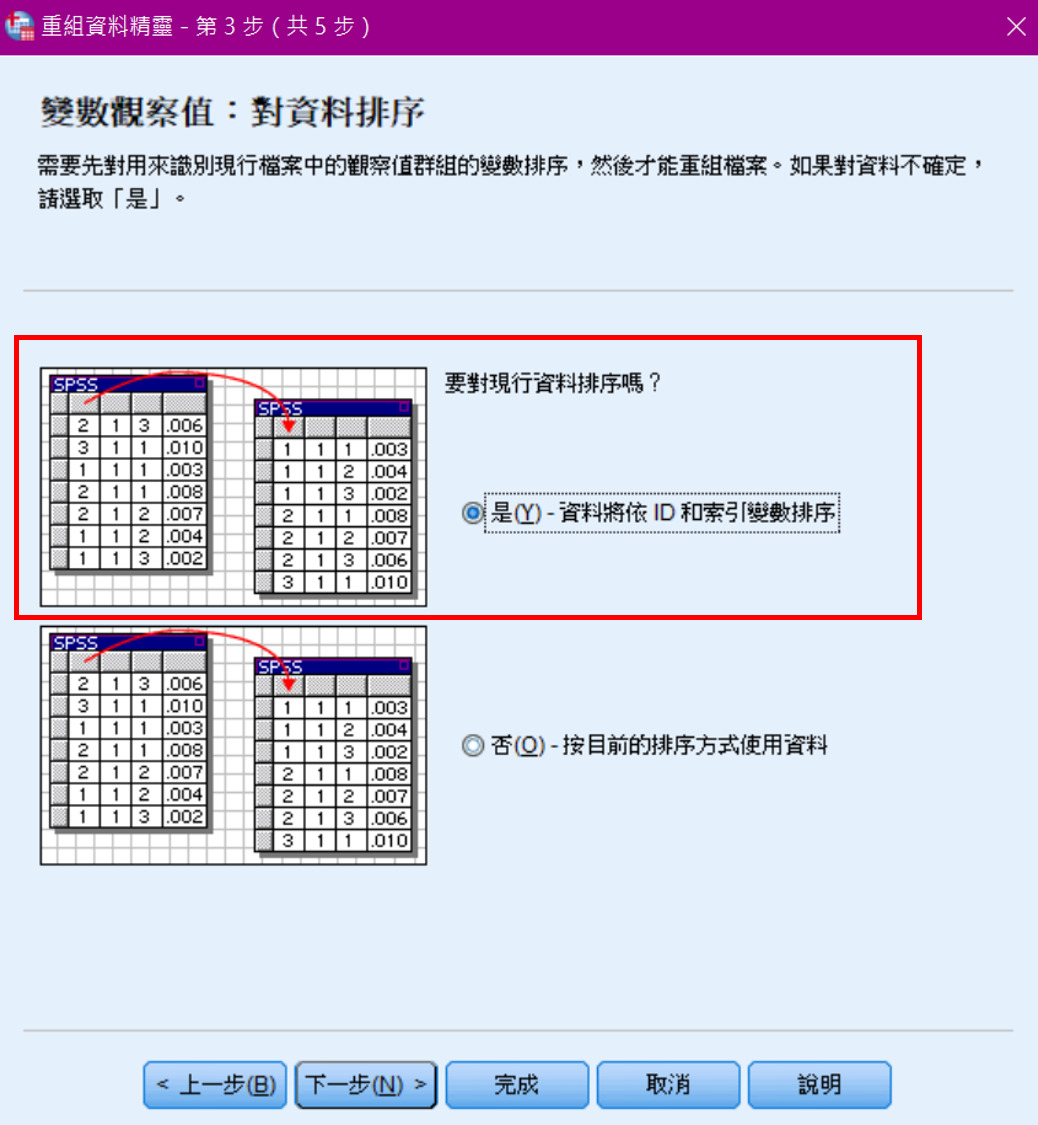

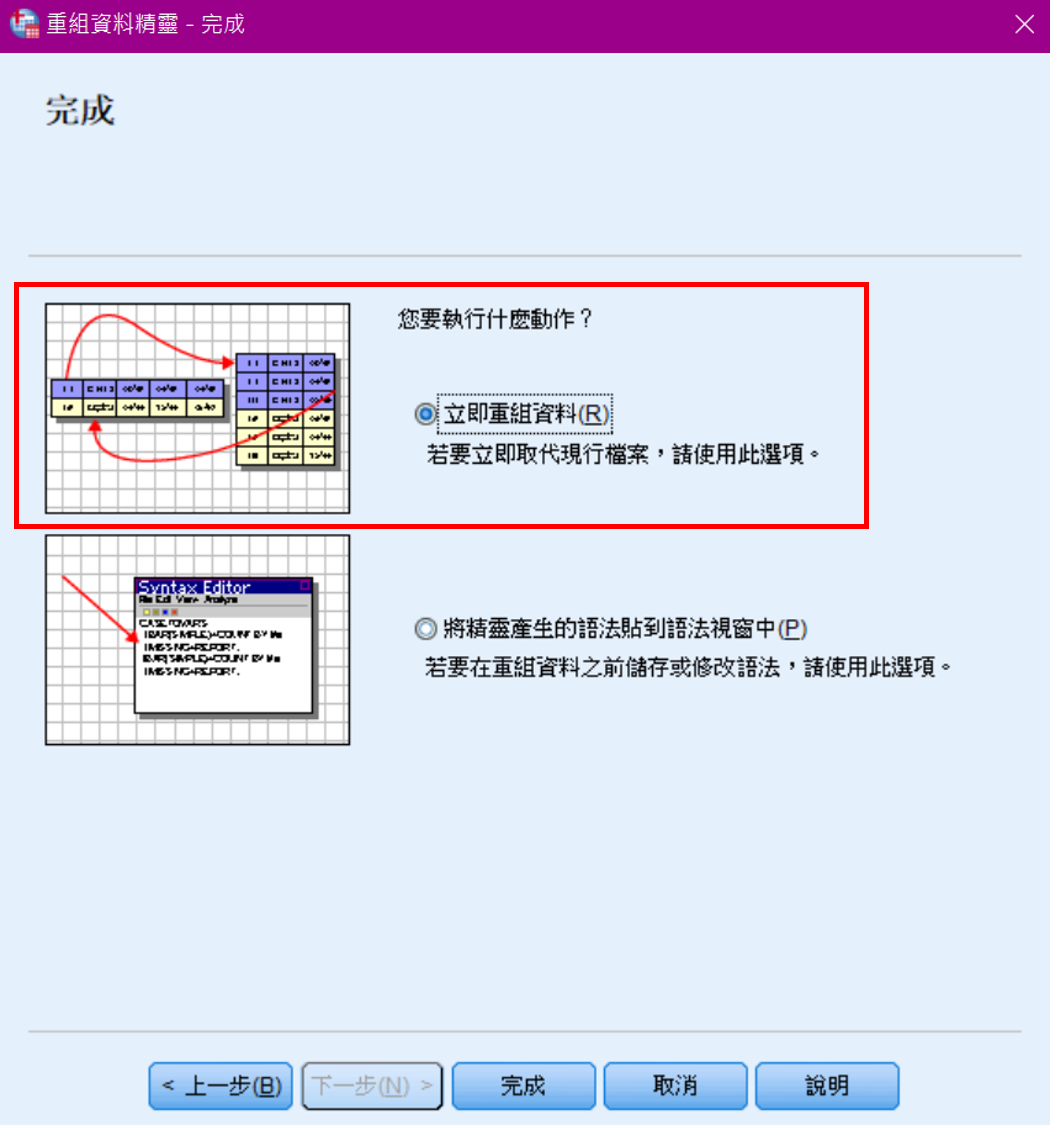
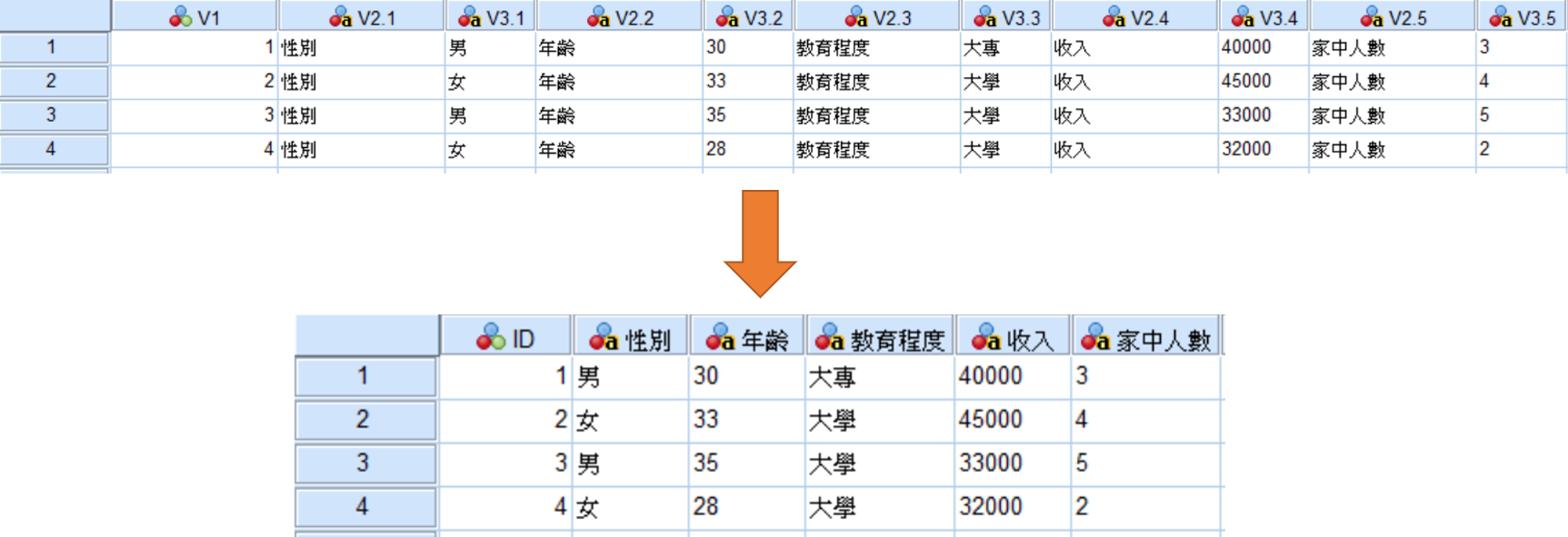

封面圖-500x383.png)

